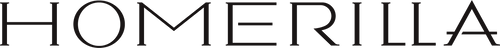Troubleshooting Common Issues with Motorized Roller Shades
Smooth, silent, and smart—until something goes off track.
Motorized roller shades are a game-changer for modern living, offering effortless light control and smart home integration. But like any technology, occasional hiccups can happen.
At Homerilla, we’re here to help. Here's a guide to common issues you might encounter and how to quickly fix them or get support.
1. Shade Moves in the Wrong Direction
Issue:Pressing “Up” lowers the shade, and “Down” raises it.
Cause:The motor direction is reversed.
Solution:Most remote controls allow you to switch the motor direction with a reset or pairing step. Check your remote’s manual, or reach out to us for the correct method.
2. Shade Won’t Stop at the Right Position
Issue: The shade stops too early or goes too far when opening or closing.
Cause: The upper or lower limit settings need to be adjusted.
Solution: Reprogram the limit positions following the remote or motor instructions.
3. Roller Shade Moving Too Fast or Too Slow?
If you notice that one of your roller shades lifts or lowers faster (or slower) than the others, don’t worry — it’s usually not a defect. This often happens when the motor slightly loosens during transportation or if the shade hasn’t been fully charged before use.
Try resetting or adjusting the motor following the steps in our troubleshooting video below. Most speed inconsistencies can be easily fixed within minutes.
Make sure your shade is fully charged and aligned evenly before testing again.
4. Remote Control Doesn’t Work
Issue: No response when using the remote.
Causes & Fixes:
- – weak batteries are the most common cause.
- – sometimes remotes need to be re-synced.
- – make sure you're on the correct channel for that shade.
5. Shades Are Not Moving in Sync (for grouped windows)
Issue: Two or more shades move out of rhythm.
Cause: Remote channels or motor pairing is not synced.
Solution: Re-pair both shades to the same channel, or use the “0” channel (group channel) to control multiple shades simultaneously.
6. Motor Doesn’t Respond at All
Issue: No movement or sound from the motor.
Cause: Could be power-related.
Fixes:
- For rechargeable motors, ensure the motor is charged.
- For plug-in motors, check the outlet and power adapter.
- Still stuck? Contact us. We’ll help test the motor and see if replacement or repair is needed.
7. How to Replace the Motor by Myself?

Step 1: Open the side of the roller shade with a screwdriver.

Step2: Pull out the motor. Be careful to keep the shade fabric from unraveling.


Step3: Align the motor with the slot of the drive tube and insert it. After insertion, make sure the charging port on the motor head is facing downward when the shade is installed, for easy charging.

Step4: After aligning the side cover with the corresponding slots on the housing and motor head, tighten the side cover screws. Once replaced, reinstall it back to the original mounting position.
8. Uneven fabric?
The uneven fabric was most likely caused by handling during shipping. The good news is that this can be easily adjusted. Follow the video for detailed instructions.
Need Extra Help?
At Homerilla, we take after-sales support seriously. If you're unsure about the issue, just send us a video or photo of your setup—we'll diagnose it quickly and offer tailored solutions.
Pro Tips for Smooth Use
- Avoid tugging the shade manually – let the motor do the work.
- Label your remote channels if you have multiple shades.
- Keep the remote somewhere accessible and safe (pets and toddlers love buttons too!).